I’m for the
use of technology in the classroom. Even though sometimes it is difficult
because not all classrooms have access to technological resources, when these
resources are available we must use them.
Since this
week’s topic for ECO II is “presentation software”, I’d like to recommend you
two softwares you can use as tools to introduce some topics in your lessons.
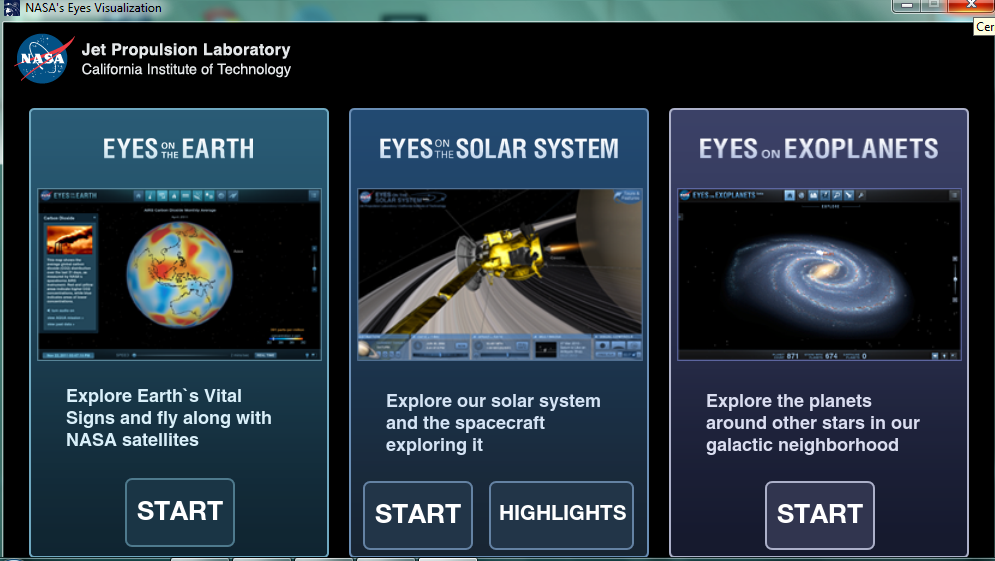 The first
one is “NASA’s Eyes” which is a software that shows you the Solar System, the Earth or Exoplanets as
viewed from NASA’s satellites. I haven’t used it on a real lesson but it could
be useful for a “topic based” lesson (or in a lesson that is part of an interdisciplinary
project) where you deal with the Solar System and need something amusing for
students or pupils to engage in your explanation or presentation of the topic.
It is definitely more amusing than using flashcards, much cheaper for sure, and
it doesn’t need any internet connection; just a beamer. What’s more, it has the
official endorsement of NASA and it can be downloaded for free!
The first
one is “NASA’s Eyes” which is a software that shows you the Solar System, the Earth or Exoplanets as
viewed from NASA’s satellites. I haven’t used it on a real lesson but it could
be useful for a “topic based” lesson (or in a lesson that is part of an interdisciplinary
project) where you deal with the Solar System and need something amusing for
students or pupils to engage in your explanation or presentation of the topic.
It is definitely more amusing than using flashcards, much cheaper for sure, and
it doesn’t need any internet connection; just a beamer. What’s more, it has the
official endorsement of NASA and it can be downloaded for free! The second
one can also be downloaded for free from the office Microsoft official page. It
is a sort of extension for PowerPoint that allows you to present stories and
tales in one slide in the form of a book. I’ve used it and it really worked in
engaging children into the story I was telling them. My pupils loved the use of
animated images and to see a digitalized book. It was quite easy to use when
preparing the story; it just required a little of practice to coordinate my
narration and the passing of slides. Besides, you only need a beamer to use it.
All in all, it was fantastic and really useful.
The second
one can also be downloaded for free from the office Microsoft official page. It
is a sort of extension for PowerPoint that allows you to present stories and
tales in one slide in the form of a book. I’ve used it and it really worked in
engaging children into the story I was telling them. My pupils loved the use of
animated images and to see a digitalized book. It was quite easy to use when
preparing the story; it just required a little of practice to coordinate my
narration and the passing of slides. Besides, you only need a beamer to use it.
All in all, it was fantastic and really useful.
So, these
are my recommendations! Hope you find them as useful as I've had!



