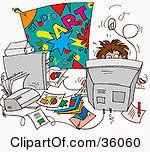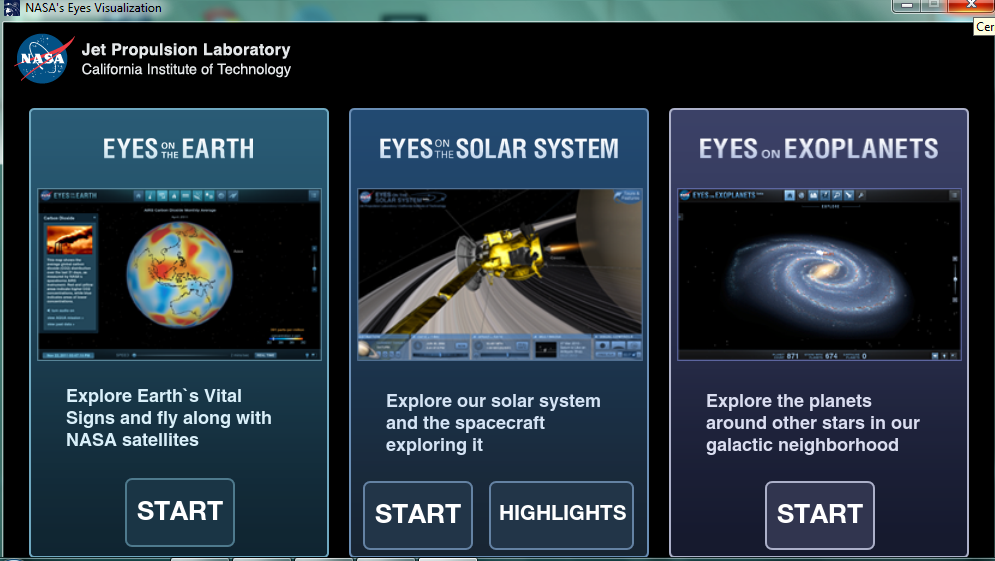The advance of technology has brought many changes for
the educational field. The proliferation of internet and social networks has
allowed education to break some barriers. As a consequence, nowadays teaching
and learning do not only take place within the classroom but outside it as
well. “Blended learning”, i.e. the
combination of offline and online learning, allows teachers and students to
make exchanges outside the classroom extending the learning to many more spaces
and times (Harvey Singh, 2003). Moreover,
there are many more dimensions of learning that this type of instruction “blends”
(i.e. joins together); these include fusing informal and formal learning,
collaborative learning and self-placed learning (that which students make on
their own at a place and time they arrange), structured and unstructured
learning, among others (Singh, 2003).
In my personal experience as a student that has
experimented “blended learning”, receiving this kind of education has helped me
to improve many of my competences. For example, I could become more autonomous
and could discover and get used to using many tools (such as moodle or edmodo)
that I could use latter on in my own teaching practices. Working with moodle,
in particular, was difficult at first. However, once I discovered how to use it
properly it was very convenient to have material available there, or uploading
writing assignments from my home, or reading different appreciations on diverse
topics and writing my own. Besides this way of online learning was convenient
for our context (in which we sometimes have to miss lessons).
All in all , combining “synchronous
(face-to-face) and asynchronous (text-based Internet)” (D. Randy Garrison,2004) learning is another step towards the construction of a larger learning
community that would make the learning experience much more motivating,
interactive, and enriching.